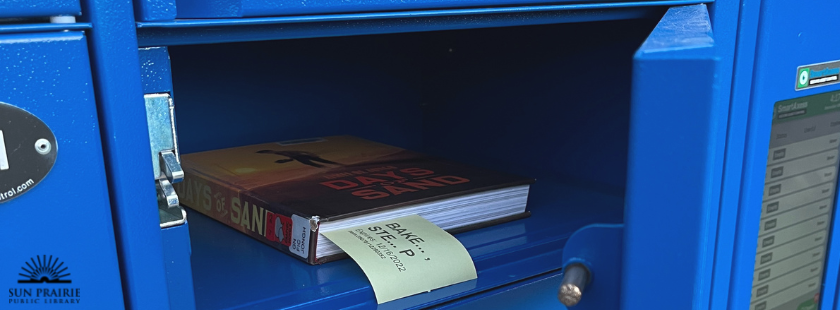
How to Use After-hours Hold Lockers:
1. Place a hold in LINKcat
2. When the item becomes available, make an appointment for the after hours lockers
3. Staff will pull your items, check them out, and put them in the lockers
4. Arrive at the lockers anytime after 9pm, scan your card, and grab your items
5. Don't forget to the close the locker doors! Enjoy!
Lockers FAQ
Q: Can I pick up my holds anytime at night? A: Yes! Choose a time between 9pm and 9am for your pickup, but it doesn't matter when you arrive. Anytime after 9pm your holds will be available!
Q: What if I don't have my card? A: The LINKcat app will scan at the locker. If you don't have your card, choose the PIN option at the locker, then type your card number on the screen.
Q: What if I miss my appointment? A: We will pull the items from the locker and keep them at the front desk for three days.